As you know Redmi Note comes pre-loaded with MIUI launcher. There are no other launchers pre-installed on this device, you may install and activate other launchers like Nova launcher from Google Play Store but not the Android default Google Now Launcher.
Even-though MIUI is a smart and popular launcher, those who are already an Android user would find it difficult to familiarize with this launcher, especially lack of App drawer feature.
This guide is for those who want to make Google Now as the default launcher.

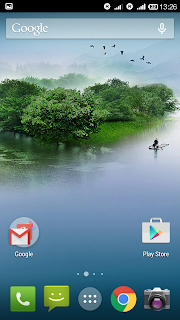
Even if you download Google Now launcher it will not appear in the available launchers list. Follow the below steps carefully in order to install and enable Google Now Launcher on your Redmi Note.
- First, uninstall Google Now Launcher if already installed
- Now open Google folder and select Google Settings
- Select Search & Now and enable Google Now
- Then go to Google Play Store and install Google Search
- Now install Google Now Launcher
- Now we need to select Google Launcher as the default launcher
- Go to Settings->General Settings->Display->Default Launcher
- Click on the arrow on the right side of Google Search option
- Select Replace as option
- Now press the Home button, you will see Google Now Launcher set as the default launcher
Let us know if you are facing issues setting up Google Launcher as the default launcher in your Redmi Note. You may follow the same instructions for Redmi 1s as well.








I did not get the option of google now after clicking search and now
ReplyDeleteI even didn't got the google now after clicking search and now
DeleteAfter installing the Google Now Launcher go Settings-Installed Apps-Defaults-Launcher-Select Google Search
DeleteDid you try installing Google Now first and then enabling the feature?
ReplyDeleteEnable a now card
ReplyDelete